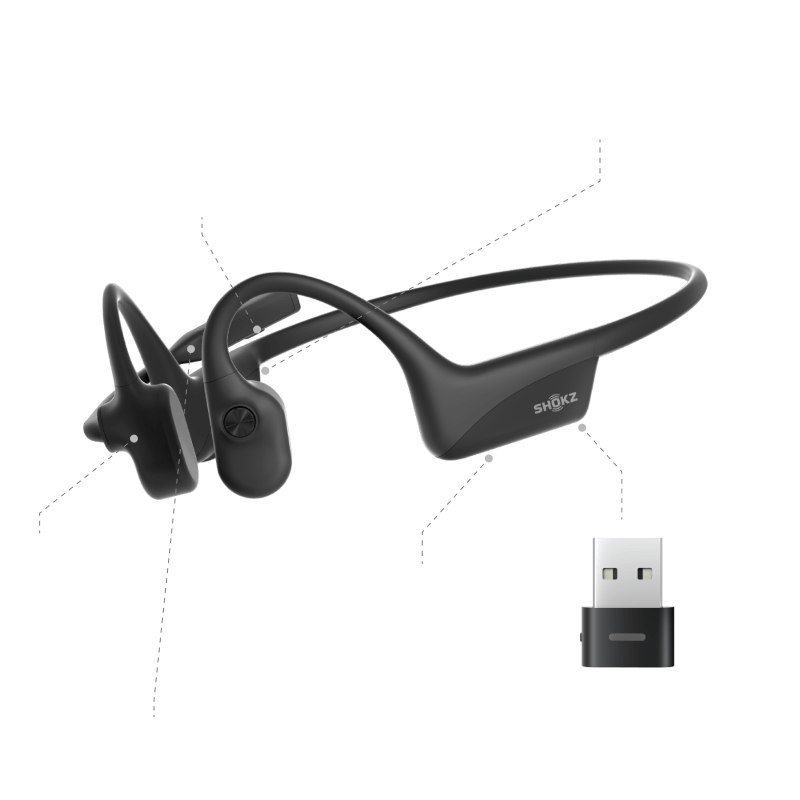24-Month Warranty
Free 2-3 Business-Day Delivery
30 Days Return & Refund
LEARN MORE >
24-Month Warranty
You will enjoy a 24-month warranty period from the purchased date with any products here
Free 2-3 Business-Day Delivery
Orders will be dispatched within 2 business days. The parcel will arrive at your address within 48 hours once shipping out.
30 Days Return & Refund
30-day return & refund window is available for you if you aren’t satisfied with your purchase here for any reason.
A New Standard in
Comfort
An Optimized Experience For Hybrid Working
Advanced
Open-Ear Design
Unlike traditional headsets that cover your ears and cut you off from your surroundings, OpenComm2 UC 2025 Upgrade's open-ear design keeps you connected to the world without compromising on comfort or audio quality.
Light and Easy
The OpenComm2 UC 2025 Upgrade is remarkably light and portable, weighing only 35g.
Effortless Comfort
With a flexible wraparound frame and soft silicone finish, the OpenComm2 UC 2025 Upgrade delivers easy, effortless, all-day wear.
Capture Every Word
with Clarity
with Clarity
Crystal-Clear Calls
Bring conversation to life and take calls with crystal-clear audio,
thanks to a noise-canceling microphone with DSP technology that brings your voice to center stage.
cVc technology identifies and balances vocals by filtering out ambient noise for end-to-end high fidelity.
For even more precision, the slim and easily adjustable boom mic can be positioned for optimal voice capture and rotated away when not in use.
Outstanding
Audio Quality
Audio Quality
Never miss a word during important calls with 7th-generation Bone Conduction Technology and PremiumPitch™ 2.0.
The headset accurately picks up and equalizes medium and high-frequency vocals, ensuring you hear every word distinctly and without distortion.
Designed for Flexible and
Friendly Office Use
Friendly Office Use


PC and Mac Compatibility
Whether you're working on a PC or Mac, the Shokz Loop120 wireless adapter keeps your connection stable and uninterrupted. Move freely while always staying connected with a wireless range of up to 30m/98ft. Simply plug in your wireless adapter and start working.[1]
Zoom Certified
The OpenComm2 UC 2025 Upgrade is optimized for seamless software integration. Control Zoom functions via the dedicated headset buttons and enjoy convenient functionality, silky-smooth calls, and seamless collaboration.
Stay Connected and
Situationally Aware
Situationally Aware
Working from home, in the office, or on the go often requires situational and sensory awareness.
With the OpenComm2 UC 2025 Upgrade’s open-ear design, you’re always connected to your surroundings so you never miss a beat.


Work with Total Efficiency
In the office: Experience improved communication and easier collaboration.
At home: Stay connected to your work without missing out on what's happening at home.
At home: Stay connected to your work without missing out on what's happening at home.


Speak with Controlled Clarity
Whether you’re at the office, a coffee shop, or the airport,
an advanced open-ear design with simplified audio control keeps you aware of your voice levels,
ensuring you’re heard without disturbing others.
Multipoint Pairing
Pair your headset with up to two devices at a time, and enjoy easy switching capabilities for seamless connection and improved work efficiency.
User-Friendly
Integrated Controls
Integrated Controls
Integrated headset operations reduce PC or mobile device controls to simplify functionality. Simply press a button to adjust the volume, mute and unmute during calls, play or pause audio, check the battery level, and more.
Effortless
USB-C Charging
The USB-C port and included cable ensure effortless charging.

Improved Communication with
Battery Life That Lasts
Battery Life That Lasts
High-sensitivity technology delivers long-lasting battery power. Master uninterrupted communication so you can be online anytime, anywhere.
Up to
16 hours
hours of talk time
Up to
8 hours
hours of listening time [2]
Up to 2 hours of talk time with a 5-minute quick charge
60-minute for full charge[3]

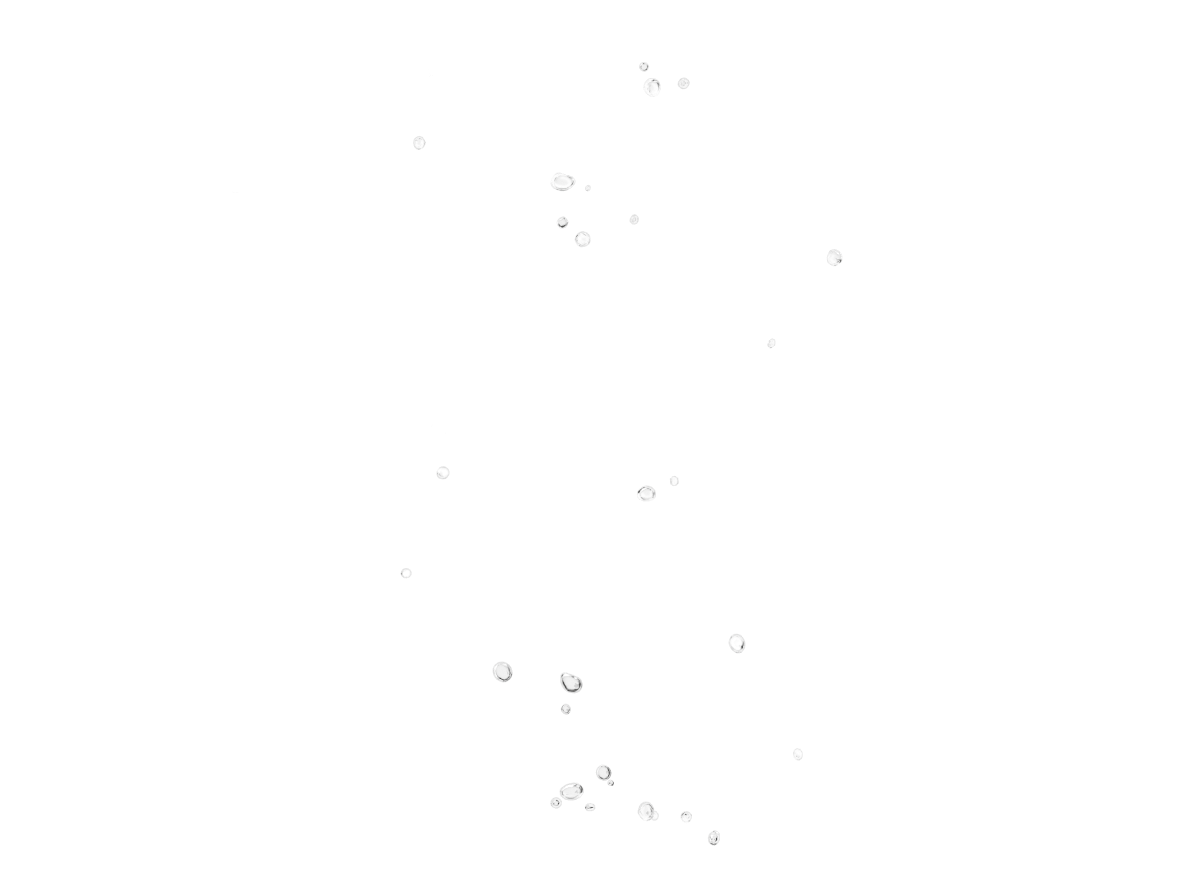
Moisture-Resistant Durability
Worry less about splashes and light spills with IP55 water-resistant durability and the microphone's water-resistant acoustic mesh.[4]
Shokz Connect &
Shokz App
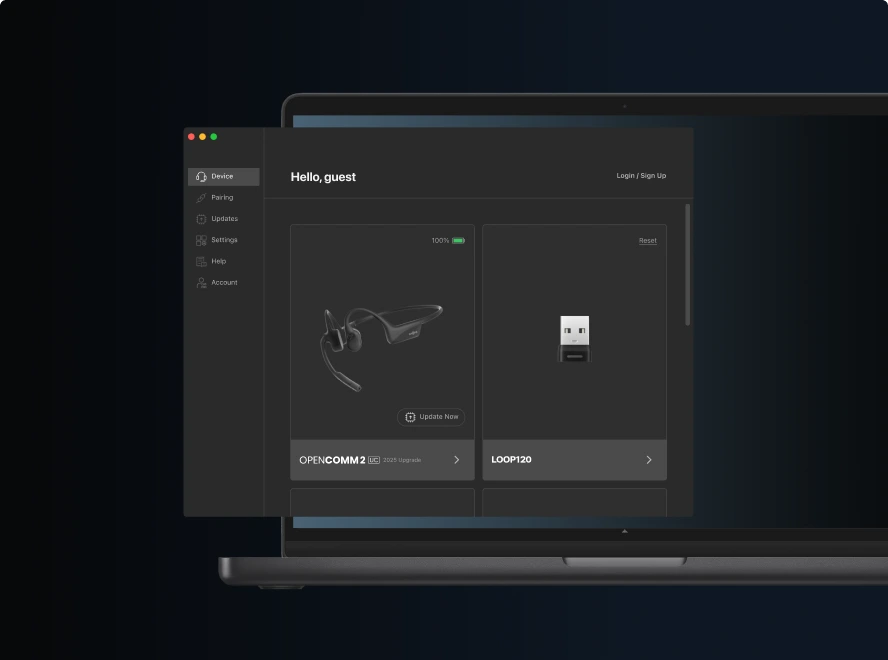
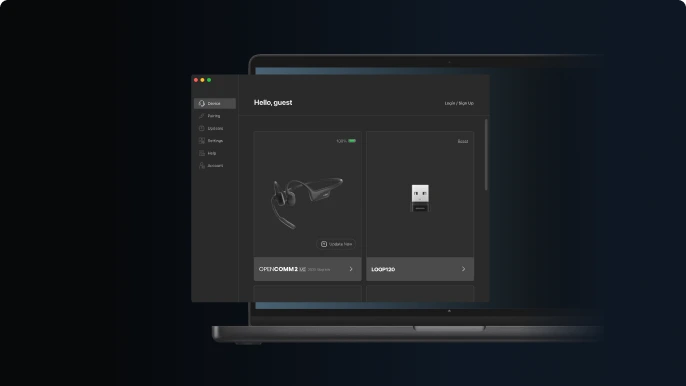
Shokz Connect
Shokz Connect supports firmware upgrades. Never miss a function upgrade, and keep your headset up to date with the latest firmware so you can perform at your best.
OpenComm2 UC 2025 Upgrade fulfills the needs of working from home, offices, or wherever you go. With this revolutionary headset, you can enjoy better connectivity with your work, stay aware of your surroundings, and respond to people or things around you in a timely manner.





What's In The Box
OpenComm2 UC 2025 Upgrade Bone Conduction Stereo Bluetooth Headset
Shokz Loop 120 USB-A/C Wireless Adapter
USB-C charging cable
Hard Shell Carring Case
*If you experience any redness of the skin, swelling, or itchiness while wearing the product, discontinue use of the product immediately and consult a physician.


Additional Features
Rotate your Boom Mic
IP55 Water-Resistant
BluetoothⓇ 5.1
Battery
Connectivity
Design
Sound
Microphone
Talk time
Up to 16 Hours
Listen time
Up to 8 Hours
Standby time
Up to 14 Days
Charge time
60 minutes
Battery
Lithium polymer battery
Battery capacity
183mAh
Charging voltage
5.0V±5%
Quick Charge
5-min Charging 2 Hours Of Talk Time
Charging Port
USB-C charging
Bluetooth® version
Bluetooth® v5.1
Wireless range
Up to 98feet(30m)
Compatible configuration files
A2DP,AVRCP,HSP,HFP
Water resistant
IP55 rated
Weight
35 grams
Materials
Full Titanium
Moisture Dectector
Yes
Frequency Response
20HZ-20kHZ
Speaker sensitivity
96±3 dB
Speaker impendance
8.5Ω±20%
Frequency band
2400-2483.5MHz
Maxmium RF output power
8dbm
Speaker type
Bone Conduction
Microphone sensitivity
-38dB±3dB
SHOW FULL SPECS >
Find The Right Headphone For You


OPENCOMM2 UC
OPENCOMM2
Price
199.95 £
159.95 £
Color
Type
Communication
Communication
Weight
35g
33g
Bluetooth
BluetoothⓇ 5.1
BluetoothⓇ 5.1
Device
PC/Mobile Recommended
Mobile Recommended
Battery Life
16 Hours of Talk Time
16 Hours of Talk Time
FAQ
What are the main differences between Opencomm2 UC and OpenComm2 UC 2025 Upgrade ?
Product
OpenComm2 UC
OpenComm2 UC 2025 Upgrade
Charging Method
Magnetic charging
USB-C charging
Shokz APP
No
Yes(Only Android Phone)
Shokz Connect
Only support headphone and Wireless Adapter firmware update
More functions (Switch EQ mode and prompt tone language, manage multipoint pairing, reset wireless adapter, etc.)
What devices will OpenComm2 UC 2025 Upgrade pair with?
Via wireless adapter, OpenComm2 UC 2025 Upgrade can pair with desk devices like PC, laptop, as long as it offers a USB-A port or USB-C port.
How do I pair Opencomm2 UC 2025 Upgrade with my PC?
For first connection:
1. Start with your headset turned on.
2. Plug the included USB adapter into a USB port on your PC.
3. Connection is established when Audrey says "Connected" or beeps, and the LED Indicator on the USB adapter is solid cyan.
To play music or take calls on the headset, please ensure the “Loop120 by Shokz” is both identified as the default input and output devices in your operating system’s audio settings.
1. Start with your headset turned on.
2. Plug the included USB adapter into a USB port on your PC.
3. Connection is established when Audrey says "Connected" or beeps, and the LED Indicator on the USB adapter is solid cyan.
To play music or take calls on the headset, please ensure the “Loop120 by Shokz” is both identified as the default input and output devices in your operating system’s audio settings.
How do I mute/unmute the microphone?
To mute the microphone, click the mute button once during the call. You’ll hear ‘mute on’, and the Loop120 will show solid red.
To unmute the microphone, click the mute button once during the call. You’ll hear ‘mute off’.
To unmute the microphone, click the mute button once during the call. You’ll hear ‘mute off’.
Can the dual noise-canceling boom microphone be removed?
The boom microphone on the headset is not detachable, you are able to move the microphone so you can move it away from your mouth when you are done with your call.
Note:The microphone can only be rotated 180 degrees. During use, please operate with care.
Note:The microphone can only be rotated 180 degrees. During use, please operate with care.
When using the mute button on Zoom, I hear the “mute on” notification but do not see the mute icon on screen?
All OpenComm2 UC 2025 Upgrade headsets are certified by Zoom, including both the headset and the the Loop120. Therefore, it is unlikely that such an issue will occur.
If this is the first time the issue has occurred, we suggest checking the network or the version of Zoom. If the issue happens frequently, you can kindly email at customer.service@shokz.com and we would need to collect information such as the SN of the headset, the system of the PC, and the version of Zoom in order to better assist you in solving this issue.
If this is the first time the issue has occurred, we suggest checking the network or the version of Zoom. If the issue happens frequently, you can kindly email at customer.service@shokz.com and we would need to collect information such as the SN of the headset, the system of the PC, and the version of Zoom in order to better assist you in solving this issue.
Manuals/Guides
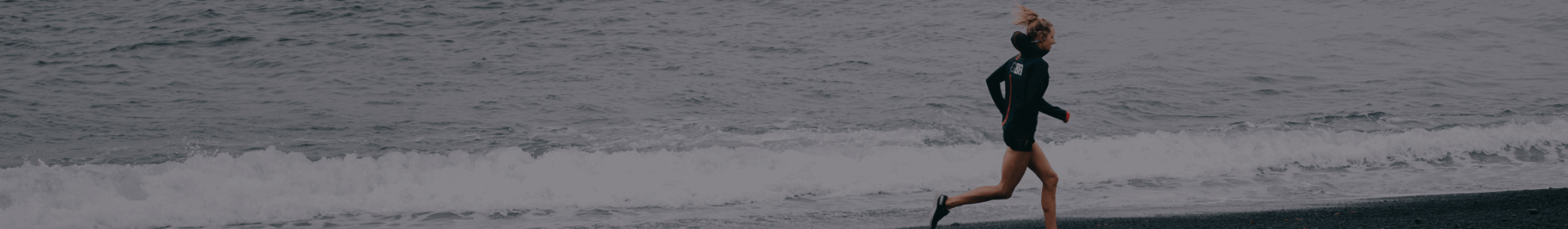
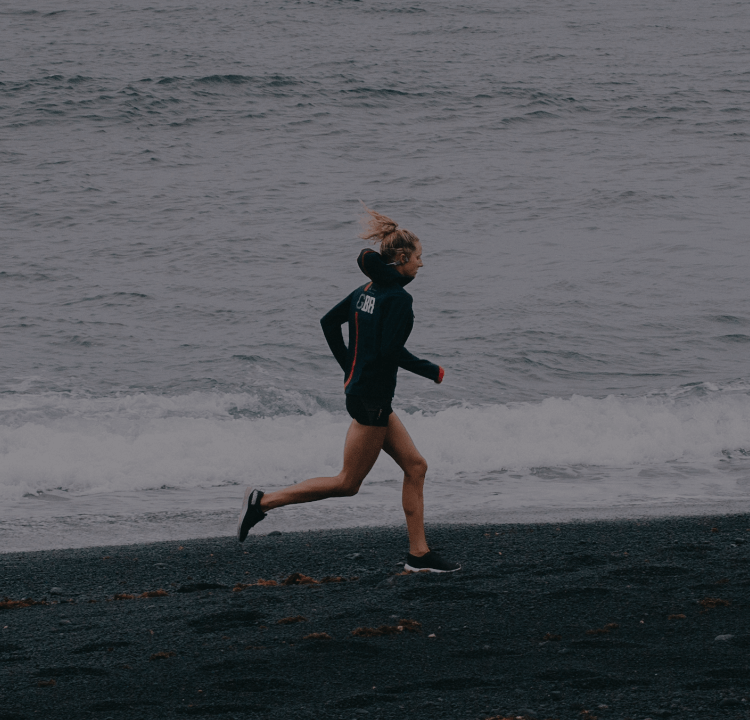
Let's Be Open!
With nothing inside or over your ears,
enjoy total awareness while you listen.
enjoy total awareness while you listen.













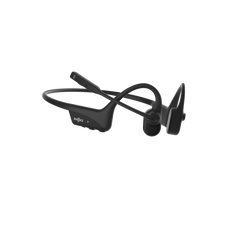











 Zoom Certified
Zoom Certified