FAQ
Get Started
Connecting
Control Guide
Speaker & Microphone
TroubleShooting
Clean & Care
About Hearing
Customer Service
Get Started
How do I turn on/off my SPORTZ Titanium with Mic?
To turn on, press and hold the power button for 2 seconds, which also acts as the power button. Audrey will say “Welcome to Shokz.” LED will flash blue one time.
To turn off, press and hold the power button for 2 seconds, which also acts as the power button. Audrey will say “Power Off.” LED will flash red one time.
To turn off, press and hold the power button for 2 seconds, which also acts as the power button. Audrey will say “Power Off.” LED will flash red one time.
How do I charge my SPORTZ Titanium with Mic?
You can charge the headphones with the included micro-USB charging cable. The LED indicator will turn blue when charging is complete. Please ensure the charger does not exceed 5.25 amp or 5 volts. We do not recommend fast chargers, and the headphone will turn it off automatically when charging.
How long does it take to charge my SPORTZ Titanium with Mic?
SPORTZ Titanium with Mic takes 2 hours to charge from 0 to 100 percent. They arrive out of the box at approximately 50 percent charged. The LED light will turn red into blue when the headphone finishes charging.
How to wear it if I wear a glasses or helmet?
It doesn’t matter if you wear headphones first or glasses/helmet first. But if you wear headphone first, it may sit on your head better.
How to adjust the band of my SPORTZ Titanium with Mic?
The band can't be adjusted. The size of the headphone is based on the head size of the majority of people, and to avoid friction between the band and the back of the head during exercise.
Connecting
How to use SPORTZ Titanium with Mic?
You will need to plug the headphones into a 3.5mm jack port on the device, including laptops, desktops and mobile phones to use. After plugging in, kindly press and hold the power button for 2 seconds to turn it on, then enjoy it.
Control Guide
How do I adjust the volume?
For the playing volume, click the volume+ or volume- buttons to turn up or turn down volume levels while music is playing.
For the beep volume, it is the default volume set in the factory and can't be adjusted.
For the beep volume, it is the default volume set in the factory and can't be adjusted.
How do I pause/play a song?
Click the play/pause button once while music is playing. You’ll hear one beep. The music will pause.
Click the play/pause button once while music is paused. You’ll hear one beep. The music will play.
Click the play/pause button once while music is paused. You’ll hear one beep. The music will play.
How do I skip to the next song?
Double-click the play/pause button while music is playing. You’ll hear one beep. The next track will play.
Speaker & Microphone
Does SPORTZ Titanium with Mic have a microphone?
Yes! it has microphone so that you can answer and make a call with it.
How do I answer a call?
Click the play/pause button once while a call is coming in. You’ll hear one beep and the call will be answered.
How do I end a call?
If you want to end a call, click the play/pause button once while on a call. You’ll hear one beep and the call will end.
TroubleShooting
My SPORTZ Titanium keeps the LED light all the time
We suggest that you can charge SPORTZ Titanium with Mic and put them on a dry place for a few days. If the LED light is still on, you can file a warranty claim here within 2-year warranty period.
My SPORTZ Titanium with Mic isn't charging.
We suggest that you test SPORTZ Titanium with Mic with an alternate micro USB charging cable. If it continues to not charge, you can file a warranty claim here within 2-year warranty period.
My SPORTZ Titanium with Mic won’t turn on.
We suggest that you charge SPORTZ Titanium with Mic to check if it is out of the battery. If you continue to be unable to power on your SPORTZ Titanium with Mic, you can file a warranty claim here within 2-year warranty period.
My SPORTZ Titanium with Mic doesn’t have sound at all.
Kindly confirm that the volume is turned up on both your device and on the headphones.
If the problem still exists, file a warranty claim here.
If the problem still exists, file a warranty claim here.
My SPORTZ Titanium with Mic only has sound on one side.
If using a phone, please check your accessibility settings to ensure the volume is equally balanced between both left and right sides.
If the issue still exists, you can file a warranty claim here within 2-year warranty period.
If the issue still exists, you can file a warranty claim here within 2-year warranty period.
My SPORTZ Titanium with Mic isn't picking up my voice.
The microphone of SPORTZ Titanium with Mic locates on the cable. Kindly close to the microphone as much as you can while you are on a call. If the problem still exists, file a warranty claim here.
The listeners can't hear my voice clearly.
SPORTZ Titanium with Mic is featured with bone conduction technology. Open-ear is available for you to pay attention to the surroundings. Therefore, you can hear 2 sounds and it is hard to completely eliminate the ambient noise. The microphone of SPORTZ Titanium with Mic locates on the cable. Kindly close to the microphone as much as you can while you are on a call. If the issues of the microphone continue, kindly contact us or email at customer.service@shokz.com.
My SPORTZ Titanium with Mic is peeled from speaker.
If you headphones is peeled from speaker, you can file a warranty claim here within 2-year warranty period.
The headband on my SPORTZ Titanium with Mic is snapped.
If your headphones is snapped on the headband, you can file a warranty claim here within 2-year warranty period.
Clean & Care
How do I clean my SPORTZ Titanium with Mic?
We recommend that you clean your headphones on a regular basis by rubbing it down with a clean, dry cloth.
How do I store my SPORTZ Titanium with Mic?
When not in use, we suggest you store your headphones in a safe, dry place within a portable pouch, semi-hard zipper case, or hard case. In addition, to make sure it can work fine after long time storage, we advise you to use it occasonally.
What happens if my SPORTZ Titanium with Mic gets wet?
IP55 water-resistant means the products are anti-spray(3.63mm) from water for 1~3 minutes. When you wear the headphones in the continually rain the water might enter it through actual hole. Therefore, kindly use the headphone in a dry, clean place.
About Hearing
What are the differences between Shokz's headphones and hearing aids?
The main differences are the function. The hearing aids work by amplifying sound to make the users get the amplified sound while our headphones are featured with the bone conduction technology which the sound is transmitted by the bone instead of amplifying the sound. Moreover, our headphones need to connect a playing device but hearing aid can work alone.
Can individuals with hearing loss benefit from bone conduction headphones?
As the situation varies person from person, we are unable to confirm that whether our headphones will work for any particular individual. We suggest you can ask the doctor first, or there are plenty of retailers with in-store demos, we encourage you to give them a try. Kindly see the retailers here
Can Shokz's headphones work with hearing aids?
It depends on the type of hearing aids, the headphones are ear-hook style and suitable to wear at the same time with hearing aids if there is space at ear. With Bluetooth, the headphones need to be paired to a device to play the music via Bluetooth. We would suggest you can contact the support team of the hearing aids to confirm the function. Moreover, there are plenty of retailers with in-store demos, we encourage you to give them a try. Kindly see the retailers here
Customer Service
About Warranty Claim
We do offer a 2-year warranty for all our customers that bought headphones from the authorized agents, against manufacturing defects for all of its authentic products from the date of purchase. If you experience a manufacturer defect at any point in the first two years, kindly apply for a warranty claim. More detail about warranty claim reference here
About Order
The orders placed on uk.shokz.com enjoy a 30-day return window. If you're not satisfied with your purchase for any reason, simply return it within the 30-day trial period from the purchase date for a refund. More detail about order reference here
Have more questions? Submit a request











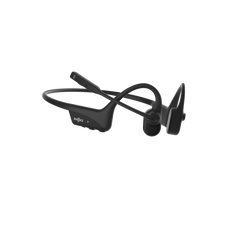








 FAQ
FAQ
 Product Registration
Product Registration
 User Guide
User Guide
 Warranty Claim
Warranty Claim
