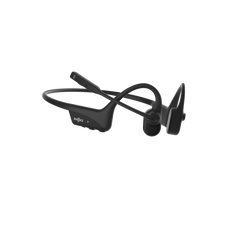Introduction
Multipoint Bluetooth technology revolutionizes how devices connect, allowing them to pair with multiple gadgets simultaneously. For headphones, this means you can switch seamlessly between devices without having to disconnect and reconnect manually.
Whether a professional managing calls or an avid multitasker, multipoint Bluetooth technology can significantly enhance your efficiency and flexibility.
What is Bluetooth Multipoint?
Bluetooth Multipoint is a feature that allows users to connect to more than one device simultaneously. In terms of headphones use, this means you can connect to both your laptop and phone at the same time.
This was first introduced with the release of Bluetooth 4.0, over ten years ago. Depending on the profile, some devices may support only a phone and computer connection, while others can support two simultaneous phone connections.
Originally, Bluetooth Multipoint was intended for professional use. For example, if you have multiple work phones and need to use them all, Bluetooth Multipoint allows you to take calls without missing notifications from another device. Today, more users find this technology's convenience indispensable in their daily lives.
How does Bluetooth Multipoint Work?
Currently, there are three different types of multipoint Bluetooth. The terms define the number of devices involved when activating Bluetooth on your headphones. Consider the various functions so that you can add enough devices to your network for optimal productivity.
Simple Multipoint
The most common type of connection is simple multipoint, in which the Bluetooth headphones are connected to two separate devices simultaneously. If your phone rings, you'll get an alert directly in your headphones. The music from your laptop pauses, and you can answer the call with just a tap.
This type of connection is extremely useful for people who use multiple devices daily. Whether switching between a work phone and a personal phone, joining Skype meetings while staying available on your cell phone, or enjoying media on a tablet without missing calls, Simple Multipoint has got you covered.
Advanced Multipoint
Advanced Multipoint takes the convenience of Bluetooth connections to the next level. Similar to Simple Multipoint, it allows you to manage two devices easily.
When a second call comes in, answering it won’t end your current call; instead, the first call briefly pauses and waits on hold. This means you can switch between work and personal phone conversations without missing anything.
Advanced Multipoint is ideal for busy individuals. It provides seamless transitions and keeps all your conversations active.
Triple Connectivity
Triple Connectivity goes beyond the dual-device. It allows users to connect a personal phone, a work phone, and a laptop all at once. Even though triple connectivity has existed for years, it is still not a common feature in most headphones.
Use Cases of Bluetooth Multipoint
Bluetooth Multipoint provides versatility for managing multiple devices hands-free. It's a game-changer for commuters on the train or bus, allowing seamless device switching while you catch up on emails or stream music.
Fitness enthusiasts can maximize their workouts with Shokz OpenRun or OpenRun Pro headphones. They allow you to connect to your devices for emergency calls while enjoying your favorite workout tunes.
In the office, Bluetooth Multipoint simplifies multitasking. You can swiftly transition between your computer and smartphone during video conferences or calls.
Whether you're on the move, working out, or tackling tasks, Bluetooth Multipoint lets you stay connected and productive at all times.
Are There Limitations to Bluetooth Multipoint?
While Bluetooth Multipoint offers convenience, it's not without its limitations. Multipoint performance also varies across consumer audio products.
One significant drawback is the inability to simultaneously stream media from both connected devices. Most headphones assign one device for media playback and another solely for receiving notifications.
Another drawback is the automatic prioritization of incoming calls over media playback. If you're enjoying YouTube videos on one device and receive a call on another, the headphones will automatically switch to the call, interrupting your media consumption.

How to Use Bluetooth Multipoint
Every device varies when it comes to how Bluetooth Multipoint is activated and utilized. Either way, the basic steps remain consistent across most products.
Here’s a quick step-by-step guide on how to use this feature:
- Activate Bluetooth pairing on the headphones.
- Enter the first device's settings page and activate Bluetooth.
- Select the headphones from the device's Bluetooth list.
- Deactivate Bluetooth in the first device's settings after making the connection.
- Verify that the headphones have reverted to Bluetooth pairing with blinking red and blue lights.
- Enter the second device's settings page and activate Bluetooth.
- Select the headphones from the second device's Bluetooth list.
- Reactivate Bluetooth on your first device by using the settings page.
- Both devices should be connected to your headphones now.
In the future, the headphones should automatically connect to the same devices without the need for a pairing process. If the devices lose pairing over time, such as from a software update, you will need to perform the connection steps again.
When switching audio from one device to another, there may be a delay as the audio transitions. Depending on the app, there could be a pause of up to 8 seconds when switching between devices. The user will need to pause the audio on the first device before switching to the second, which could also result in additional delay.
The slight delay is intentional to prevent audio overlap. However, you should still be able to hear phone notifications without having to pause the other audio manually. Typically, the audio briefly pauses to allow the notification sound, but then continues playing.
Conclusion
Bluetooth Multipoint technology allows you to connect and manage multiple devices at the same time, making it easy to switch between calls and media playback. While there are some limitations, the benefits of increased efficiency and productivity outweigh them. Check out Shokz Bluetooth headphones for a seamless connection today.
Author Information